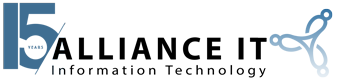As one of the newest additions to the Microsoft business suite, Flow is a versatile tool that can be used to easily integrate various cloud-based apps and services. Flow improves efficiency and productivity by giving employees throughout the organization a seamless way to automate repetitive and time-consuming business tasks – without needing to call in a developer. Microsoft Flow can be used on mobile devices via a downloadable app, but also is included with Microsoft 365 Business, Office 365 Business Premium and Office 365 Business Essentials.
What Can I Do With Microsoft Flow?
With Microsoft Flow, you can connect more than 100 data sources, including such popular processes as Basecamp, Docusign, Dropbox, Facebook, Google Drive. Google Sheets, Office 365, OneDrive, Salesforce, Slack, SQL Server and Twitter. (See all available connectors here)
Microsoft Flow provides templates that are often ideal for automating many common business workflows, but you can easily create your own as well. Automated flows begin with a triggering event and end with an action in response to the event. While in each case you may only eliminate one or two steps, the aggregate time saved over the course of weeks and months, across all applications and across a business, can be significant.
Here are some of our favorite ways to use Microsoft Flow in your day to day work life.
* Scan an Image Including Text: Flow will send you not only the image you just scanned, but an email containing the recognized text for easy manipulation.
* Selectively Post Instagram Photos to Facebook: When posting to Instagram, the use of a special word or phrase will “trigger” the posting of the same to Facebook.
* Stay on Top of your Reputation: Respond quickly to negative posts and manage perception on social media using this template flow. If someone posts a negative (or positive) review or statement on Facebook or Twitter you will be alerted via email.
* Get Approved: Request approval for an item in Sharepoint by sending to your supervisor, who can view in the Approvals Center.
* Forward Your Mail: Send your new gmail messages to a designated slack channel for easy review and reading.
* Keep Everyone in the Loop: Notify your team when a new response is recorded in Forms.
* Out of Office Unless The Boss Needs You: Never miss an important email when out of the office. Set up a flow to alert you only when an email comes in only from a specific recipient.
* Track Expenses on the Go: While out of the office, easily track expenses, include receipt images and add into an Excel spreadsheet for simple reporting.
* Never Lose an Email Attachment: No more searching through your inbox for a buried email attachment. Use Flow to automatically save all incoming Office 365 email attachments in a designated One Drive folder.
* Know Instantly that It’s a Done Deal: Get notified when a document is signed by a new employee or client.
And these ideas are just the beginning! By integrating so many source applications, Microsoft Flow provides nearly limitless ways to streamline your workday and eliminate switching between screens and processes.
The more you explore Microsoft Flow, the more ways you will find to apply it to your life and work.
To learn more about ways to automate and improve your business in innovative ways, call the Sarasota IT professionals at Alliance IT.