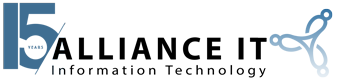Windows Server is a network of operating systems utilized by companies to create their own customized network. With Windows Server 2022, which was announced to be generally available on September 1, Microsoft has made significant strides in the areas of security and the protection of user data. As is often the case with new releases, many features of the previous version will also be discontinued.
According to Microsoft, Windows Server 2022 is moving solely to the Long-Term Servicing Channel (LTSC) as its primary release channel. Under the Long-Term Servicing Channel program, a significantly new version of Windows Server will be released every 2-3 years. Current Semi-Annual Channel (SAC) releases will continue through their mainstream support end dates:
- May 10, 2022, for Windows Server, version 20H2
- December 14, 2021, for Windows Server, version 2004
Features Being Removed
Semi-Annual Channel – The Semi-Annual Channel is what Microsoft traditionally used to release new versions of their Server. However, for Server 2022 the only primary channel is the Long-Term Servicing Channel (LTSC). Users will receive 5 years of mainstream support, and 5 years of extended support can be added. The Semi-Annual Channel will only be continued with the Azure Stack HCI.
Internet Storage Name Service (iSNS) Server – Microsoft has decided to end iSNS Server Service, but users of iSNS servers can connect to them individually if needed.
Windows Server 2022 – Features Which Will No Longer Be Developed
In this release, Microsoft will no longer be deploying its resources towards several features, although they will be included.
Guarded Fabric and Shielded Virtual Machines (VMs): Microsoft and Azure are allied and making significant advances in user security and moving more data to the cloud. This will be accomplished through Azure Confidential Computing and Azure Security Center. While Microsoft will continue to support these services, they won’t support any future development.
Launching SConfig from a command prompt window: Beginning with Windows Server 2022, SConfig is going to launch by default upon sign in, provided you are running Core Server installation. If you close SConfig, you’ll be taken to a default PowerShell window. This automatic launch may be disabled. If so, PowerShell will open upon sign-in.
Microsoft has also decided to remove SConfig.cmd from the next version of their OS.
Windows Server 2022 Editions
- Data Center: Ideal for highly virtualized datacenters and cloud environments. It has a core-based licensing model.
- Standard: Intended for physical or minimally virtualized environments, and also offers a core-based licensing model.
- Essentials: Perfect for small businesses with up to 25 users and 50 devices, using a specialty servers/ server license model
For more information on implementing Windows Server 2022 at your organization – or to understand what the implications will be for your business – call Alliance IT today.