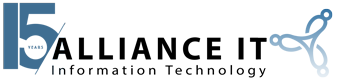Microsoft continues the Windows 11 evolution, with the next significant release developing in the company’s Dev channel Insider Preview builds. In June, the tech giant announced the initial preview of the AI-powered Windows Copilot feature, but this month’s entry makes several additional and notable changes, replacing Windows’ built-in Mail and Calendar apps with the work-in-progress Outlook for Windows app. Among other things, this evolution will alter the way the operating system displays emojis and enhances Windows’ local file-sharing capabilities.
Microsoft has been developing the Outlook for Windows progressive web app for several years now, and the version in the Windows 11 build is named a preview. The app is still missing relatively significant features, including IMAP support for third-party mail services, iCloud Mail support, and an offline mode. (Source) The current version also leaves the Mail and Calendar apps installed, though, by the time of public release, Microsoft may change that. The company has said that Mail and Calendar in the Windows Store will be available through the end of 2024, at which time the products will be discontinued.
There are some third-party services that Outlook for Windows supports (such as Gmail) in which the Outlook app will sync a copy of your email, calendar, and contacts with Microsoft’s servers rather than communicating with Google’s servers and storing files locally. While this allows third-party mail accounts to enjoy the same features as Microsoft accounts (when used in Outlook for Windows) but there is a downside – duplicate copies of your data are created, making you vulnerable to both companies’ privacy policies and potential security breaches.
On the lighter (and more colorful) side of things, this version of Windows 11 updates the OS from COLR version 0 to COLR version 1, allowing the utilization of gradients and blending when using Windows 11 fonts. Most noticeable is the operating system’s emoji, which maintains similar designs but switches from flat colors to 3D-rendered versions.
As is their custom, Microsoft provides an extensive list of other changes to the operating system which are less noticeable or less frequently encountered. The built-in share window has been enhanced with an improved appearance and a contacts search, and it uses Wi-Fi Direct for more rapid sharing between two devices. When specific security settings are turned on, Windows will alert the user when they are copying and pasting passwords considered unsafe or insecure. Newly announced Auto Color Management (ACM) features for SDR displays are currently available to anyone with a supported GPU. Hidden in the Settings app are newly added energy-saving recommendations.
Microsoft is recently in the habit of releasing Windows 11 feature updates to the general public in smaller batches every few months – rather than waiting for an annual update. The tech giant is still expected to release a 23H2 update sometime in the fall of 2023, but industry experts aren’t clear as to what exactly the update will include – preview builds are all currently using the Windows 11 22H2 version number. Insiders expect that Copilot and several additional features will be released in the fall, in some version or another.
Alliance IT is a managed services firm based in Sarasota. In addition to traditional outsourced services, cloud services, and technology assessments, our team can help you to understand how the Microsoft suite of services can benefit your organization. If you need IT expertise or are looking to augment your IT department, call us today to learn more. (Read more about how a managed services firm can benefit your company. )