Windows 11 was announced and rolled out in late 2021, but experience has taught many companies to wait before being the first to move onto a new platform. With two years of trial and error behind us, it may be time for your business to make the move and upgrade to Windows 11.
In 2021, many experts deemed the move to Microsoft’s latest operating system as “unnecessary,” given that Windows 10 had been such a robust player in the tech giant’s product line. However, the evolving landscape may make this the right time to change. Microsoft now offers some compelling reasons to move to Windows 11, some of which weren’t provided at launch. Still, every company should make this decision for themselves.
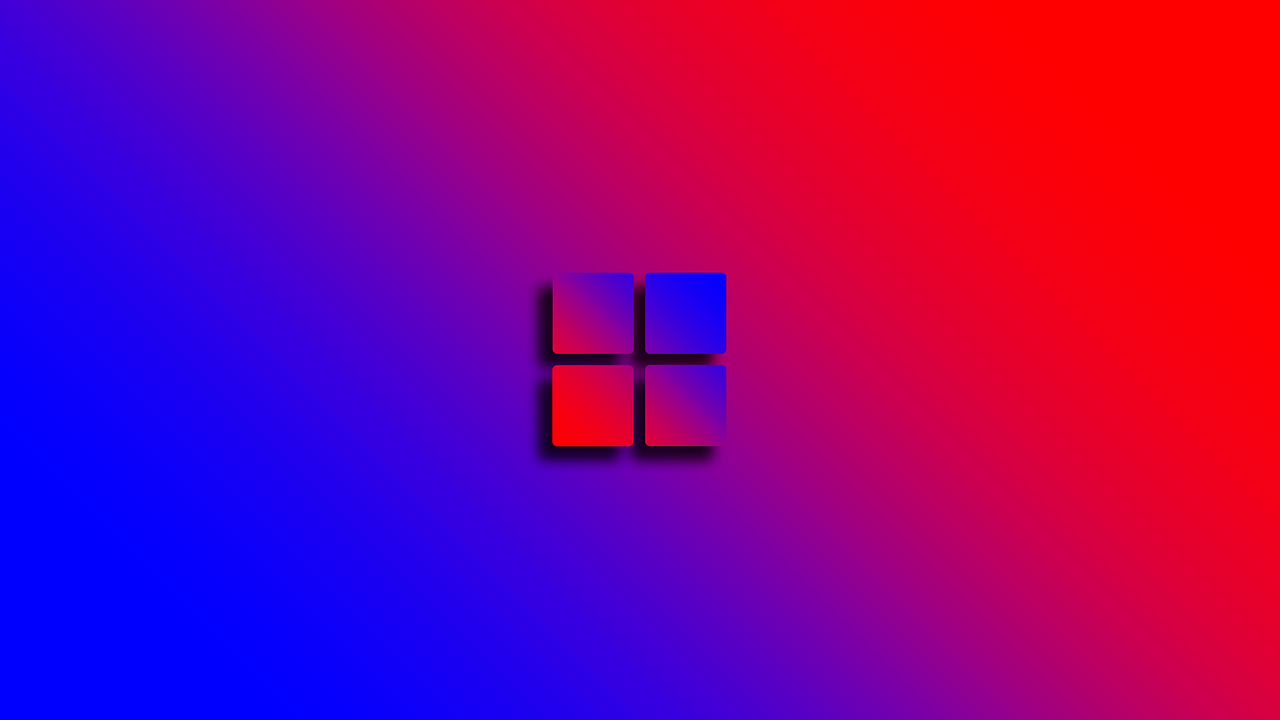
Reasons to Upgrade to Windows 11
- Windows 11 Provides Options: Windows 10 is no longer available on new PCs, which are all delivered with Windows 11. Options to buy a Windows 10 PC instead have, for the most part, disappeared. Therefore, upgrading your existing network PCs provides flexibility that a new purchase can’t. If an SMB upgrades their PCs from Windows 10 to 11, they have 10 days to try it out and revert if they don’t like it. After the 10-day period, you can still cleanly reinstall Windows 10 on the device. However, if you feel buyer’s remorse after purchasing a Windows 11 PC, your opportunity to downgrade it is minimal. Stated another way, your employees have an opportunity to try Windows 11 without being forced to use it long-term.
- Windows 10 is Gone: Windows 10 is no longer eligible to receive any new features, which may be a significant incentive for some to move to Windows 11. Granted, Windows 10 isn’t completely gone, as the support for Windows 10 ends in 2025. Until then, any Windows 10 PC will still receive applicable security patches.
- Windows 11 Has Exclusive Features: Some Windows users wish that the tech giant would leave Windows as-is without continually changing the software they know and feel comfortable with. But for those who enjoy upgrades and new features, Windows 10 will no longer provide anything to look forward to. The last two feature releases have ignored Windows 10 PCs, providing the new features to Windows 11 alone. Although Microsoft isn’t issuing large amounts of significant features with Windows 11 either, they have returned to their habit of updating apps and services as opposed to the operating system. Key improvements in Windows 11 22H2 included Snap Bar/Snap Groups, live captioning of recorded video, and Voice Access – none of which were delivered to Windows 10 users.
Windows 11 Updates 2024
As Windows continues to tweak and improve their latest offerings, here are some of its latest additions:
- The Phone Link settings page is now called “Mobile Devices”. (Settings > Bluetooth & devices > Mobile devices)
- The Snipping Tool can be used to edit the most recent photos/screenshots from an Android device. (Settings > Bluetooth & devices > Mobile devices. Choose Manage devices and give the PC permission to access the Android device.)
- Support for USB 80Gbps is now standard. This is the newest generation of USB4, which offers twice the bandwidth of USB 40Gbps. A compatible PC and USB4 or Thunderbolt™ peripheral are required.
Managed Services and Your Upgrade to Windows 11
If you are unsure as to whether or not your company should upgrade to Windows 11, the assessment and recommendation from IT experts can help you to better understand your options.
At Alliance IT, we employ a deep bench of IT professionals who can offer in-depth knowledge about both Windows 10 and Windows 11. Should you decide to move your company to Windows 11, our team can help you formulate a plan to move everyone over without disruption and provide any needed training. Call today to learn more about how you can upgrade to Windows 11 without stress—with help from the team at Alliance IT.
