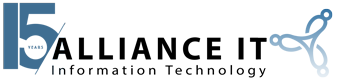Although it is always advisable to install every Windows update as it comes out – especially if you are using the platform for your job – some people hesitate to install new updates. This is generally because people are worried about learning a new version of something, or that their way of doing things may change. Still, at some point, the update will happen. If you have any problems once the new version is installed, who can you turn to for help? The answer depends on your situation and the level of Microsoft support.

If you are using Enterprise and have an issue with your computer for work – whether located on-premise or have a remote arrangement – your company likely has an IT administrator or help desk for assistance. Employees can call the help desk or open a ticket and await a response. Many times they have online tools to remotely connect to your computer and troubleshoot the problem. If the problem is too serious and cannot be remediated, they will send a new computer or reimage your PC by deploying a new copy of Windows.
If you are the IT professional employed by a large organization, you may have a Premier support contract with Microsoft. If so, there is a documented procedure for opening a support ticket, often with a dedicated support contact.
But if you are not working for an organization that has a service contract in place, what are your options? The answer will depend on your particular Windows version.