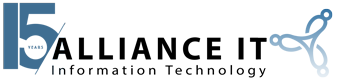IT professionals are traditionally forced to spend significant time building and customizing images that will be deployed to devices at a later date. Windows Autopilot represents a new approach to this time-consuming task. From the user’s perspective, only a few easy operations are needed to render their device ready to use. From the IT professional point of view, the end user need only connect to a network and verify their credentials – the rest of the process is automated.
Microsoft Windows Autopilot is a collection of technologies employed in the set up and pre-configuring of new devices, ensuring that they are ready for use. Users can also deploy Windows Autopilot in the reset of recovery of their devices, as well as to repurpose their existing equipment. Autopilot enables an organization’s IT team to reach these objectives easily, with very few infrastructure elements to manage. In fact, the process is being described as “straightforward and simple”.
Windows Autopilot can be utilized to set up Windows PCs or HoloLens 2 devices.
What is Microsoft HoloLens? HoloLens is an augmented reality /mixed reality (AR/MR) headset created by Microsoft. HoloLens runs the Windows Mixed Reality platform under the Windows 10 operating system, while HoloLens 2 has improved the product by improving the immersiveness, ergonomics, and business friendliness of the device.
Benefits of Windows Autopilot
Windows Autopilot simplifies the Windows device lifecycle – from deployment to retirement – for both IT and end users. When combined with cloud-based services, Windows Autopilot:
- Minimizes the time spent on deploying, managing, and retiring devices
- Streamlines necessary infrastructure to support the devices
- Maximizes ease of use for all end users
When new Windows devices are first initiated, Windows Autopilot utilizes the pre-installed OEM-optimized version of Windows client, so clients are not required to keep custom images and drivers for every device model. Rather than re-imaging the device, the existing Windows installation can be turned into a “business-ready” version that can apply settings and policies, install apps and revise the edition of Windows utilized to support advanced features.
Once Autopilot is deployed, the IT department can manage Windows devices with Microsoft Intune, Windows Update for Business, Microsoft Configuration Manager or other similar third-party tools.
What is Required to Use Autopilot? Devices will need a supported version of Windows 11 or Windows 10 semi-annual channel to use Windows Autopilot. For more information, see Windows Autopilot software, networking, configuration, and licensing requirements.
In summary, Autopilot will enable your organization to:
- Join devices to Microsoft Entra ID or Active Directory automatically (via Microsoft Entra hybrid join).
- Auto-enroll devices into MDM services, such as Microsoft Intune
- Create and auto-assign devices to configuration groups based on a device’s profile
- Customize OOBE content specific to the organization
- Quickly prepare the existing device for a new user with Windows Autopilot Reset. (The Reset function is also useful in break/fix situations as it can rapidly return a device to a business-ready state.) Source: learn.Microsoft.com
Alliance IT – Your Local Microsoft Experts
A recent article in BizTech Magazine discussed the reasons that SMBS should look into Windows Autopilot.
For many small businesses, setting up, reconfiguring, and resetting devices requires significant time and expense. With Autopilot’s cloud-based deployment and management service, the process is simplified, reducing IT workloads and guaranteeing improved security across the device ecosystem. A Forrester report commissioned by Microsoft revealed that the product’s deployment and provisioning saves several hours per device implementation, totaling approximately $93,000 over three years.
If you are interested in learning more about Autopilot – or to learn more about the many ways that we can help you to streamline workflows and manage your available resources – call Alliance IT today.