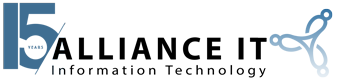For more than 4 years, Google Chrome has dominated the browser market. In fact, with over 70% of the market captured, there is no denying that Chrome reigns in the rankings. Edge, Firefox and a myriad of virtually unknown browsers all limp along behind the behemoth with single digit shares that pose absolutely no threat.
No wonder people are so interested in what Google has to say about changes and upgrades which are planned for the near future – from IT professionals to casual users, not to mention competitors.
Google Chrome Upgrades
Every Chrome upgrade has enterprise-centric release notes attached that highlight the additions, deletions, enhancements and modifications that are on tap for the near future. Of course, Google reserves the right to change or delay the release of any of these features at their discretion. Here are a few of the highlights from the latest communication.
Tab Throttling : Chrome 87 will restrict the power consumption of background tabs, throttling to a maximum of 1% of CPU time. Background tabs will be allowed to “wake up” once per minute. Administrators will have the ability to control the throttling process.
Revamped PDF User Interface: Google’s announced plan for a new PDF viewer user interface (UI) is still on track for the November release of Chrome 87. The toolbar will incorporate new features such as the document’s table of contents, current page number, a fit-to-width command, a two-up view (two pages, shown side by side), and added annotations.
New Permission Chip: Chrome 88 will mark the beginning of a new permissions request “chip” which will be seeded in some copies of the update. This experiment will differentiate the new feature, which is located at the end of the address bar, from the traditional pop-up prompt.
“Since the prompt doesn’t intrude in the content area, users who don’t want to grant the permission no longer need to actively dismiss the prompt,” Google said after arguing that many users immediately dismiss such permission requests simply to clear the screen.
Yosemite Bows Out: Google will end support for Chrome on Apple’s 2014 desktop OS, dubbed Yosemite and also known as OS X 10.10. Chrome 88 on the Mac will require OS X 10.11, aka El Capitan or later.
Legacy Browser Support To Disappear: Google will remove the Legacy Browser Support (LBS) add-on from the Chrome Web Store when version 88 releases in November. LBS is currently a part of Chrome and has been since 2013, when Internet Explorer (IE) was the dominant browser. Legacy browser support allowed techies to use Google’s browser but still summon IE for intranet of IE apps. Information for enterprise administrators on using the integrated LBS can be found here.
Old (Ancient) PCs Further Orphaned by Chrome 89: “Chrome 89 and above will require x86 processors with SSE3 support,” Google wrote. “Chrome will not install and run on x86 processors that do not support SSE3.” SSE3, which stands for “Streaming SIMD Extensions 3,” was introduced in early 2004, so the chances of a pre-SSE3 era computer still in operation is slim – but possible.
While these changes may not seem like they would create much of an impact, if one of more of your desktops is affected, it could affect productivity and efficiency – not to mention frustrate your employees! Call Alliance IT today to schedule a technology assessment. We can help you to determine what you are currently running, educate you on what will be losing support, and provide the recommendations you need to stay on top of your operational game.
Have questions? Call us today.