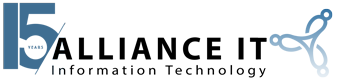While it may seem the stuff of science fiction movies, artificial intelligence is here to stay – and we are only on the cusp of its capabilities. Automation is already paving the way towards streamlined productivity – and AI and IT automation each help companies of all kinds to reduce the manual work necessary to achieve their goals. However, they approach attaining this goal in different ways.
To compare AI to IT automation, we need to explore their components individually – and then assess how they can be utilized to work together seamlessly in an IT operations environment.

Artificial Intelligence Defined
Artificial intelligence (AI) refers to the concept of machines simulating the processes of human thought and intelligence. AI exists in two categories: weak (narrow) and strong (general). Weak, or narrow AI is created and trained with a specific task in mind. Strong AI, or artificial general intelligence, mimics the human brain’s capability.
AI for IT operations, or AIOps, refers to AI technologies that have the ability to automate mundane or routine processes and identify, troubleshoot, and resolve IT issues. These technologies may include data analytics and machine learning. An IT operations team may use these technologies to use natural language processing to filter and automate help desk tickets. Other areas where AIOps is useful include performance monitoring, data analysis, general automation, issue remediation, and event logging. (Source)
To achieve success on these types of projects, IT staff can utilize a variety of available AIOps tools. While true AIOps resources can get buried in an overabundance of marketing jargon, there are five distinct abilities to consider when choosing the appropriate tool:
- adaptability to rules
- true learning
- association of patterns to known issues
- heuristics
- AI event engine
Note: Some businesses might only require a portion of AIOps total functionality as they begin to add AI to their procedures. Trying to add too much too quickly could cause implementation challenges.
IT Automation Explained
IT automation allows a task to be completed repeatedly without any human intervention. While AI depends on mathematic algorithms to successfully complete its work, IT automation utilizes software tools associated with manual or automatic signals that trigger action.
Companies that are looking to automate their IT workflows can select from various tasks. Overall, IT administrators can use automation for incident management and application deployment, as well as compliance and security tasks. They depend on IT automation tools to initiate and guide changes repeatedly and with certain reliability. IT automation will assist IT teams to develop and maintain a desired state, improve overall efficiency, and minimize – or, in some cases, eliminate – issues that originate with human error. IT management can utilize infrastructure-as-code technology to automate IT infrastructure resource management, monitoring, and provisioning. (Azure Resource Manager templates or Terraform)
AI and Automation Can Cooperate to Facilitate Growth
IT automation requires a certain amount of human interaction. A resource may automate workflow tasks, but it still relies upon a human being to write the initial scripts, as well as monitor and tweak them to meet company needs. However, as AI algorithms become more elegant and sophisticated, they should be capable of assessing and updating the scripts as required.
In the meantime, IT admins can employ an automation tool, such as PowerShell, to collect the data required to bolster and support AI initiatives. This blend of AI and automation can be integrated into other IT operations tasks, such as responding to IT system alerts and working through help desk service requests.
The IT world is constantly changing, with automation and AI revising the landscape every day. If your company needs to better understand how all of these tools can be optimized to benefit your workflow, call on the experts at Alliance IT. We will perform an assessment and recommend the tools and strategies needed to achieve your organizational goals – now and in the future.