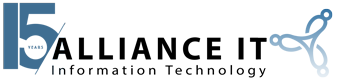Gartner defines IT services as “…the application of business and technical expertise to enable organizations in the creation, management and optimization of, or access to, information and business processes.” The best IT tech support services need to keep up with an ever-changing applications landscape. More and more companies are reallocating much of their network to the cloud in order to minimize capital expenditures, as well as bolster their disaster recovery strategies. Another move has been towards managed IT services, which provide trained experts, appropriate end-user assistance, and protection against downtime. Effectively managing all of these things can positively impact your bottom line, your adaptability, and your agility in keeping up with new technologies.
While it may seem that managed services providers may simply provide tech support, they go much further towards ensuring a company’s ability to embrace the rapidity of change in an IT environment.
Conventional IT Support
When discussing traditional IT support and managed services, it’s important to understand the distinctions in order to make a fair comparison. IT support as it has been known for decades was termed “break-fix” support, illustrating the reactive nature of the service. If something goes wrong, the user calls the help desk and awaits assistance. This may require waiting until the IT steam returns to the office, if your IT support is only available during standard business hours.
Conventional IT support may refer to an in-house team, or an outsourced service. The companies which still rely on a break-fix model are typically non-technical in nature, and don’t require 24 by 7 support. However, organizations which can sustain and tolerate downtime are becoming fewer and more far between.
Free eBook: 4 Reasons CEO’s Should Care About BCDR
Four critical reasons that the CEO should care about business continuity and disaster recovery.
Managed IT Services
Managed services are performed by a third party. One of the most significant differences between managed services and traditional IT structures is that managed services provides 24 x7 support if the client needs such comprehensive protections. Coverage options are variable and can range from regular business hours to continual protection. Managed services provide scalable solutions that easily incorporate growth and changing strategies. Rather than only responding when something goes wrong, a managed services approach is “always on”, monitoring and protecting against potential problems before they occur.
In an managed services environment, a highly skilled pool of technical experts can be leveraged, negating the need for individual companies to continually add new expertise to their bench. Training and upskilling costs associated with an in-house, traditional IT support model are dramatically reduced or even eliminated.
Paying for IT Services
Traditional IT Services (Outsourced): The business will purchase a block of hours or pay an annual subscription retainer. Regardless of whether the service is utilized, you will still pay the agreed upon amount.
Traditional IT support (In-house): The company pays for salary, benefits and training for full-time employees. According to the most recent data published by the US Department of Labor, the median base salary and benefits for a Computer Support Specialist is approximately $70,000 per individual.
Managed Service support is typically offered with a fixed fee model for predictable budgeting and cost management. Scope of service is defined up-front, but is flexible and adaptable throughout the term of service.
Which Tech Support Option Should You Choose?
Most companies have shifted to some form of cloud and managed service platform, as the prospect of downtime is unacceptable to most organizations. Still, the “break-fix” or tech support model could still work for some small companies. For more information on how managed services can benefit your company here in the Sarasota area, call Alliance IT for a free consultation.