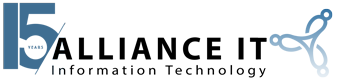When you use your phone, computer, or tablet to browse the internet, your assigned Internet Protocol (IP) address identifies you and makes your online identity easily visible to bad actors. The same applies when you use cellular connectivity, as your mobile device provides connectivity via a network of identifiable cell towers. Because the IP address can identify the exact device being used (and where), many have turned to VPNs, which provide an alternate “fake” IP address from another geographic region. Still, if a nefarious entity wants to find you, they have other methods.
Remember that internet service providers (ISPs) enjoy direct access to your location when you go online. They can also keep an eye on digital activities and be compelled by law enforcement to turn over pertinent information under certain circumstances. Even websites you frequent know exactly who you are and track every move you make. If you are interested in ways to prevent (or at least make it difficult for) bad actors from tracking you, keep reading. These methods can help protect you from malware or ransomware attacks, financial hacks, or online identity theft.
Important to Note:: Masking your physical location should be used to deter cybercriminals. Law enforcement agencies will always have the ability to partner with ISPs to find suspicious persons if necessary.
- Upgrade your VPN (Virtual Private Network): A VPN directs your internet connections through its own servers and network pathways. This hides your IP address so you can surf the web anonymously, but not all VPNs are created equally. Some free services may sell your information or fail to encrypt data. Subscribing to a premium VPN service is a good first step to protecting yourself.
- Web Proxies: Web proxies are similar to VPNs as they filter connections through their own servers, hiding the true IP address. However, proxy servers have a few shortcomings. For instance, obscuring an IP address is not the same as completely hiding it. Proxy connections can be personalized in web browser settings, but ISPs and smart hackers can still discover your IP address.
- Verify Public Wifi: These days, most restaurants, hospitals, airports, and hotels have Wi-Fi available as a customer courtesy. However, these public Wi-Fi connections are not encrypted and can represent a significant lapse in privacy – many will even warn you before connecting that others may be able to see your computer. Public wifi is also easy to copycat, allowing cybercriminals to fool unsuspecting users into logging onto a fake service. Using a VPN subscription when accessing public Wi-Fi is your best bet.
- Anonymous Email Services: Most people are not aware that their email address can lead directly back to their home location. It’s one of the easiest ways for bad actors to find you. To mask your online identity when using email, choose an anonymous email service. These services send fake information, masking the email header at the top of the email. This blocks the IP address, as well as the IP addresses of all the systems used to relay the message between sender and receiver.
- Look into Specialty Browsers: Some web browsers offer a free built-in VPN via their servers – such as the TOR browser, which is free for users to download. The browser connects users to the TOR network, relaying data through random servers hosted by global volunteers.
The rise of remote and hybrid working has given cybercriminals a wealth of new opportunities to hack unsuspecting victims. If you are looking for ways to further secure your company data in this insecure world, call ALliance IT. We can perform a tech assessment and help you to determine the best methods – whether hardware, software, or networking – to protect your data from criminals.