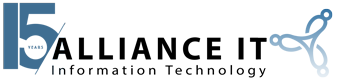Videoconferences used to be held in rooms with lots of equipment and proper lighting, but times and technologies have changed. While the video conference has been around in some form for over 80 years, it did not become a widespread business practice until the pandemic. In fact, 30% of business owners reported having never used the technology tool prior to 2020.
With tools such as Microsoft Teams, however, videoconferencing has become commonplace, taking place at the kitchen table or home office. Microsoft reports that the Teams platform reached 270 million users in 2022, up from 145 million in 2021. Over one million organizations utilize Microsoft Teams as their default messaging platform.
Here are some interesting statistics about video conferencing:
- 80% of company employees report that working from home, supported by video conferencing capability, has elevated morale and work satisfaction.
- 90% of these employees prefer video to other manners of meeting.
- High-end cameras, microphones, and speakers have significantly contributed to the rise in video conferencing’s popularity.
- Almost 90% of employees report that the ability to video conferences reduces the time needed to accomplish their operation tasks, making them more productive.
- 83% of companies with over 250 employees plan on purchasing or investing further in their video calling platforms.
Microsoft Teams specializes in videoconferencing capabilities in smaller settings. However, experts don’t recommend utilizing built-in microphones and speakers, as they can cause distracting feedback for everyone.
Audio: Using dedicated audio devices will improve everyone’s experience by reducing feedback and background noise. Teleconferencing options for audio include:
- A Bluetooth headset may be your best choice. While earbuds have become popular, hands-free calling through a headset delivers more advanced microphones and clear sound even in noisy environments.
- Over-the-ear headsets often include active noise cancellation to help with concentration and focus.
- If you don’t have the opportunity to obtain a headset, earbuds with a built-in microphone will also work.
Video: Because of their camera position, laptops are not considered to be an excellent option for video conferencing. Your camera should be at eye level for best results. There are countless quality, affordable USB webcams that will serve this purpose. Proper placement and a quality camera will create a better picture and boost the confidence of those on camera.
Shared Spaces: Hybrid work environments have become more prevalent post-pandemic. While some companies decided to allow people to work from home, others offered flexible arrangements that allowed for some office time and remote opportunities. Many companies realized the cost-savings involved with not having a physical office space or maintaining a much smaller space that permitted employees to come and go. Another significant shift is that traveling to meetings is often replaced with video calls.
In this hybrid environment, it is commonplace for several employees to gather in an office for a meeting while other attendees are connected in the video conferencing. A USB speakerphone is a simple and effective tool in this scenario, as it transforms any computer into a quality speakerphone. The speakers boast high-end microphones with 360-Degree Voice Pickup & Noise-canceling – ideal for including everyone in the meeting, regardless of location. Simple tools can turn a small conference room into a “studio,” providing maximum effect for less money.
Are You Ready to Up Your Video Conference Game?
The team at Alliance IT are experts in all things Microsoft, be it 365 or Teams. If your Sarasota organization is looking for ways to streamline your business productivity and budget, call today for a consultation.