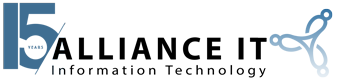Now that hybrid work is the norm in many organizations, companies must juggle flexibility for employees with business requirements. Today’s shifting environment necessitates optimizing productivity while minimizing costs. Over the past 12 months, Microsoft rolled out more than 450 new features in Microsoft Teams to help employees work both synchronously and asynchronously. Microsoft features like Front Row, AI-powered Intelligent Cameras, and Intelligent Speakers support remote and hybrid meetings. Features like Cameo, PowerPoint Live, and Recording Studio provide the powerful tools needed to support collaboration.
As of July, new features include:
- Excel Live: Allows employees in Teams meetings to collaborate on workbooks in real-time. With this ability, anyone in the group meeting can edit a workbook on the spot without ever leaving the screen. This feature builds upon Live Share in Teams, which permits meeting participants to work on apps together within the Teams meeting window. Independent software vendors (ISVs) and developers can also create apps for Live Share utilizing new extensions in the Teams SDK.
- Collaborative Annotations: This feature allows meeting participants to draw, type, and add overlaid reactions on content shared in a meeting using Microsoft Whiteboard.
- Video Clip: This new Teams chat feature allows employees to record, send, and view short videos. Once the video is created, it can be quickly delivered with a mouse click. Recipients can play it back whenever needed.
- Teams Connect Shared Channels: This feature allows collaboration with colleagues inside and outside of your organization. It provides a single shared space for all to work, talk, meet, share, message, edit and develop together.
- Citrix HDX Plus for Windows 365: This capability gives IT the power to expand the cloud hybrid work experience while providing high-performance experiences for employees. This add-on offers support for a broader spectrum of endpoint devices and peripherals, advanced security controls, and a more full experience even in low-bandwidth environments.
- Windows 365 Government: This add-on will increase cloud device availability to Government Community Cloud and Government Community Cloud High, giving access to United States government contractors and local, state, and federal customers.
- Windows 365 Business: New edition enhancements will soon make it more intuitive to sign up and sign into cloud devices using a Microsoft account and perform a system restore with point-in-time restore.
- Microsoft Viva Engage: This new Teams app helps build community connection while allowing for personal creativity and expression. Viva Engage provides social networking capabilities appropriate for the workplace, sparking engagement and growing personal networks. Business leaders can share news, provide insights, respond to questions, and encourage two-way conversations that allow workers to feel like their voice is being heard. The Storyline and Stories feature connects coworkers and gives them the space to share ideas, expertise, and thoughts. Viva was developed to provide employees with what they need to feel connected, no matter the location of their desks.
Microsoft 365 innovations are helping organizations achieve the next level of productivity with applications that bring collaborative business processes directly into workflows. If you are interested in learning more about how these features and add-ons can help your organization to adapt to the ever-increasing need for flexibility and hybrid work options, call the experts at Alliance IT. We can work with your team to assess your current needs and create a strategy for anticipated workforce changes in the future. Our team can help you to implement Microsoft 365 or any of its features and add-ons or discuss the potential for managed services or outsourced solutions.