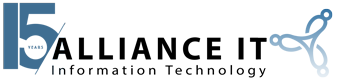Microsoft Teams is a powerful collaborative tool many organizations use to streamline workflow and information. However, if your company utilizes Microsoft Teams, you may be missing out on some of the significant ways it can help your organization’s productivity. When using Microsoft Teams in your organization, teamwork and communication occur in channels. A channel is defined as a single place for a team to share messages, tools, and files. Think of channels within a team as files grouped within a folder.
Channels can be set up and organized by project, feature, or team – or any other parameter that may be relevant. A channel can facilitate conversations and communication, and each channel is dedicated to a specific topic or project. Channels are where files are shared and apps are disseminated, allowing collaborative work to occur.
General Channels
Within Microsoft Teams, every team is assigned a General channel, which is listed first and cannot be removed. In larger teams with many employees, the General channel might represent a record of who’s joined and left that specific team. Specific conversations on discreet topics most often take place within additional channels when working with large groups.
In less expansive teams with fewer channels, the General channel is often the primary place where most announcements are posted, and conversations take place.
Channel Conversations
Teams can have three different types of channels: standard, private, or shared.
- Standard channels are open and searchable to every team member.
- Shared channels are for collaborating with colleagues both inside and outside your team.
- Private channels are for discussions that are not appropriate for all team members.
Tabs Within Channels
There are three default tabs in every Microsoft Teams channel: Posts, Files, and Wiki.
- Posts: Every person who has channel access can see the messages, just like an all-access group chat. Replies to any specific message stay attached to the original message, making the entire thread easy to follow. The Posts tab holds all conversations, both messages, and replies, in a channel.
- Files: All files shared within the channel are stored for later access and review.
- Wiki: The wiki tab is a smart-text editor and communication device. Users can create, edit, and message all in one location.
Customization of Teams Channels
There are several ways to customize Channels to work more effectively and efficiently for your purposes.
- Additional Tabs: To place apps and files in tabs at the top of a channel, choose “Add a Tab / Add Button.” A list will appear of possible apps or files to be added.
- Notifications: Team members can decide how and when to receive notifications from the Channel. You can have notifications sent to your device or the Activity or Banner Feed.
- Manage Organization: Channels are featured alphabetically, except for the General Channel, which always appears at the top. Although you cannot change the order of channels, you can opt to show or hide each individual channel.
- Hidden Teams: Teams can be hidden or shown with the click of the mouse.
Many organizations employ Microsoft Teams only to under-utilize its features and capabilities. You can browse the Microsoft website for more information or call the experts at Alliance IT. We are a professional managed services firm providing technical support and assistance to Sarasota area SMBs. Call Alliance IT today for more information on how we can help you to maximize your investments and productivity.