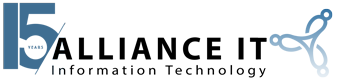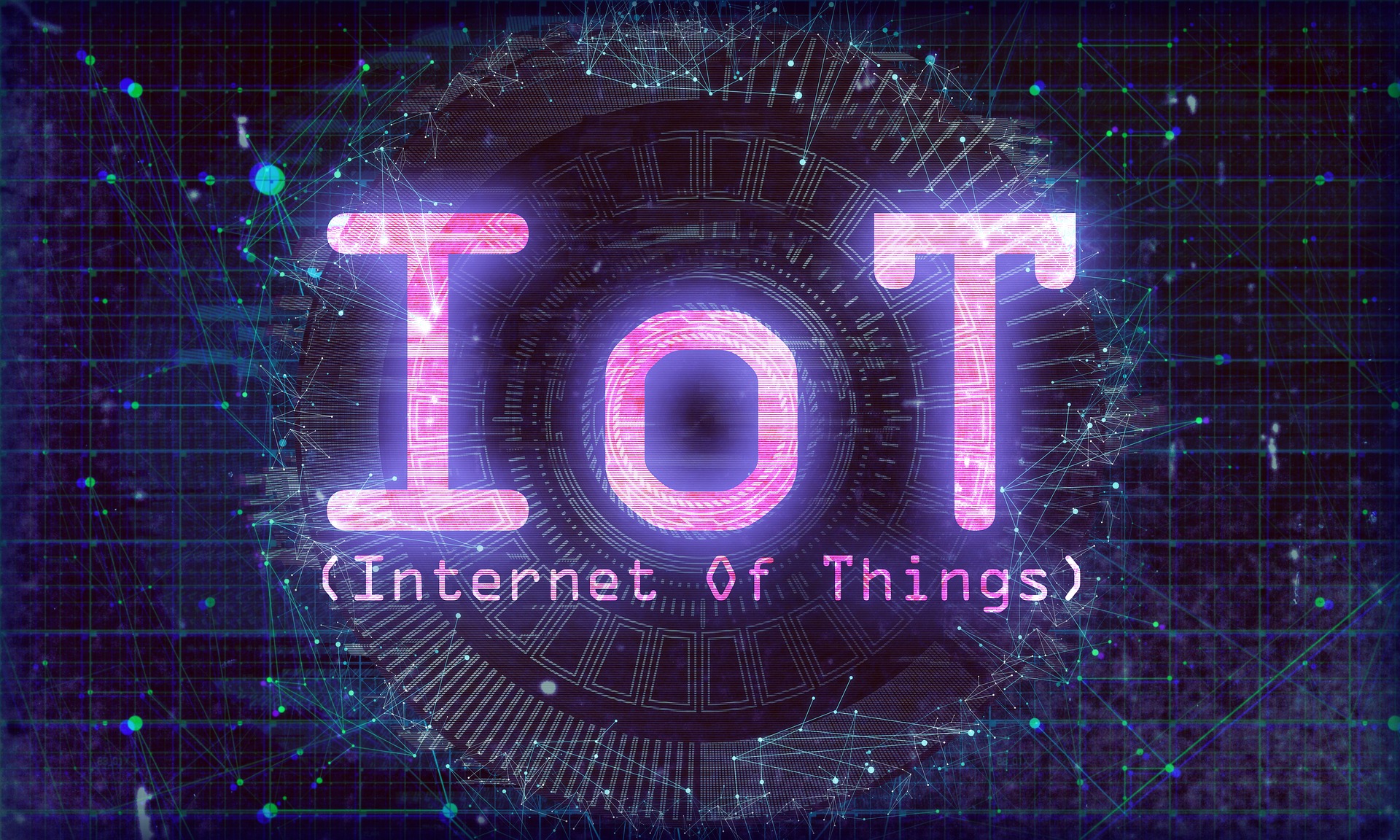Americans are in love with smart technology.
From our smart phones and smart TVs – to smart thermostats and even smart refrigerators – our homes have never been more intelligent. These devices have also made our lives vastly more efficient and convenient. But are we less secure? Most people understand that we need to protect our computers with anti-virus software, firewalls and VPN – but do we need to protect ourselves from our appliances? The answer may surprise you.
Why IoT Security is Important
The Internet of Things (IoT) is defined as a network of physical devices, vehicles, objects and buildings which are embedded with software, sensors, and network connectivity that allows these items to amass and exchange data. The IoT addresses the fact that from card-key access to GPS in our vehicles, our movements and activities are electronically captured.
We understand that our computer and our voice activated devices represent points of access to our personal data, but how can our car – or our smart thermostat – be an IoT security risk? Think about it. If a hacker can access your car’s GPS, he can tell where your car is, and when it is parked. Should car thieves wish to target specific cars, this is valuable data. If a cyber criminal gains access to your smart thermostat, they can determine which hours you are gone from the home – and even when you are expected home. And any device in your home which is wi-fi enabled or connected can allow access into your home network. You are likely beginning to see how these devices, although convenient, may be a threat to your personal security. So how can you protect yourself in a home filled with connectivity?
Increasing Your IoT Security
- Password Security: The same rules apply to your home devices as your personal computer. Many of these devices come with pre-programmed security codes and passwords, and it is necessary for you to change those passwords – every single time. It is always best to choose passwords which are random. Many people don’t realize that hackers are good at figuring out passwords which mean something to you. Simply keep a running list of the random passcodes you are using and keep it in a safe place.
- Read the Terms: As boring as it may be, read the terms of the devices before you install them, in order to understand what rights you are giving away by installing them.
- Dumb it Down: Ok, we understand that this post is about smart technology, but do you really need it all? Take a good hard look at how many points of network connectivity you have in your home, and decide if it is really necessary to have all of these devices up and running in your home.
- Kill the Bugs: Every device which is connected to the internet is a point of vulnerability, and gives hackers an opportunity to access your network. Everything which runs on software needs to be updated on a regular basis, in order to make sure that the bugs and glitches are being patched and fixed – just like your computer.
- Understand How the Device Works: Make sure that you understand how much access you have given the device, how it is activated, and how it is protected and updated by the vendor.
At Alliance IT, we are committed to helping you remain safe in all areas of network connectivity. If your business has begun employing smart technology, cameras, and doorbells, consider utilizing the above tips to keep your business safe. From technology assessments to managed services, we are here to help.