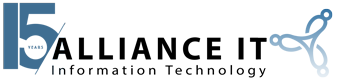In a recent blog, we outlined the rollout of Windows Azure Virtual Desktop this summer, which is really a repackaging of the original Windows Virtual Desktop. The name change and single-user pricing structures have been the topic of much discussion over the last several weeks, but not many are talking about the benefits of implementing this comprehensive virtualization service at your organization. Consulting with a professional managed services firm can help you to implement Azure Virtual Desktops and other IT solutions that can help your business become more streamlined and efficient.
According to experts, these are the top benefits of using Windows Azure Virtual Desktop.
With Azure, platform-specific features allow companies to deploy a safer and more productive experience, utilizing integrated security and compliance capabilities. These incude:
Efficiency and Flexibility: Virtual desktop technologies can create structural freedom, and increase workplace flexibility. When desktops are virtually hosted, a team can gain access to them from any device or location. This flexibility permits employees to function remotely in order to get their work completed, which can lend to a great company culture and high morale. In the case of emergency or disaster, files are accessible no matter the situation.
Significant Cost Savings: Not only will Azure Virtual Desktop increase operational efficiency, but it can possibly lower expenses in the long run by minimizing desktop management, infrastructure, and support costs. By reducing reliance on expensive desktop computers and software licenses, your overhead will be less costly. Upgrades and necessary maintenance will also be mitigated when centralized rather than over many different pieces of hardware.
Enhanced Security: Virtual desktops are known to provide advanced security, as they remove the risk of hardware being lost, stolen or damaged. Permissions and access can be centrally managed and easily changed. Microsoft spends over $1 billion annually on cyber security R & D, employing more than 3,500 staff security experts 100% dedicated to users’ data security and privacy. Azure also provides additional compliance certifications to guarantee that your virtual desktop has the best security available.
Special Features: Microsoft is not the only manufacturer of virtual desktops, their Virtual Desktop has a few special features that make them different. Microsoft provides the only virtual desktop infrastructure that provides a multi-session Windows 10 desktop experience and allows optimizations for Office 365 Pro Plus. Using Windows Azure Desktop, companies can deploy the platform and appropriately scale for their organization in minutes, as well as smoothly migrate remote desktop services.
Professional Managed Services and Virtual Desktop Implementation
Using Azure Virtual Desktop can save your organzation budget dollars, allow for more efficiencies and security, and provide access to essential features to maximize operations. A valuable way to implement, maintain, and achieve the most out of a Virtual Desktop platform is to employ a professional IT managed services company that has specialized experience in Microsoft Azure services.
Alliance IT provides comprehensive managed services, and offers a deep bench of experts that can assist your companies with everything IT. If virtual desktops seem like the right option for your company, it’s vital that you maximize your investment. Our team of IT experts will work 24 x 7 behind the scenes, ready to answer any questions and solve any problems that may arise.Call today for a consultation.