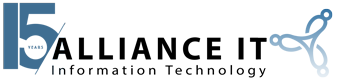In a modern workplace, unnecessary digital files, emails and notifications tend to pile up in staggering amounts – causing stress and reduced productivity for nearly every employee. During the spring cleaning season, why not employ these common-sense strategies to clean up your corporate digital environment and get rid of digital clutter?
-
- Develop a Structured Filing System: Experts estimate that corporate employees spend approximately five hours per workweek searching for digital documents. On an annual basis, that represents 28 wasted days! Comprehensively organizing files and folders may seem like an overwhelming task, however setting up a desktop or cloud storage system in a strategic way can significantly increase efficiency and employee satisfaction – while relieving immense amounts of frustration. Begin by establishing clear and consistent naming conventions for digital files so anyone in the organization can easily locate and retrieve the information they need. Utilize keywords and tags to more rapidly find relevant files; and routinely archive or delete outdated or unnecessary files to reduce clutter and reclaim storage space.
- Cultivate Efficient Email Management Habits: An inbox overflowing with unread emails is one of the most overwhelming office predicaments and is one of the leading causes of procrastination in the workplace. Learning to effectively manage that inbox is a fantastic way to regain a sense of control. Begin by unsubscribing from unnecessary newsletters and promotional emails, or have them sent directly to a “Promotions” tab. They can then either be read at leisure or be mass-deleted more easily. Creating filters or designating unwanted emails as “junk” will automatically sort incoming emails and keep them out of your inbox. Productivity experts also recommend encouraging employees to set aside designated times to check and respond to emails – rather than reactively responding to new emails all day long.
- Adopt Digital Minimalism: Embracing a minimalist approach to digital apps and tools can minimize clutter and distractions significantly. Management should assess available digital tools and maintain only those that add meaningful value to workflows and processes. Delete underutilized or redundant apps from devices to develop a more streamlined digital environment. There are ways to reduce onsite digital clutter – such as employing cloud-based storage systems to reduce the number of digital files on a local drive. Document management software and virtual collaboration apps are useful for streamlining tasks and processes and minimizing the accumulation of unnecessary and unwanted digital clutter.
- Proactively Establish Boundaries / Schedule Focus Time: Being constantly attached to our devices is a modern dilemma, with digital devices playing a part in virtually everything we do. However, relentless notifications and non-stop interruptions from several personal devices and apps can adversely impact anxiety levels, concentration, and productivity. It’s imperative that we all find ways to unplug on occasion for our own well-being. Everyone in the company —including leadership and management — should establish boundaries, identify digital detox routines and schedule time for silent, targeted work without digital clutter and distractions (alerts, social media notifications or instant messages.) Employees who utilize iPhones for work can take advantage of the Mindfulness Focus feature, which allows them to be mindful and intentional with their time. The app protects their need for focus and helps to lower stress and anxiety triggers.
Alliance IT Can Help to Offload Digital Clutter
Committing to healthy digital habits and organization can result in better efficiency, lower stress levels, and a more positive work environment.
At Alliance IT, our team of experts has the knowledge and expertise you need to help you determine the best organizational tools and resources for your company. We can also help you to implement cloud services that lighten the load on your servers, providing offsite, secure storage of digital files. Call us today if you are ready to learn more – or to schedule a consultation with one of our IT professionals.